During the activation process, ERP-Scale generates emails if the activation process fails.
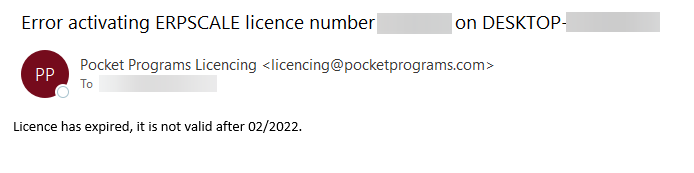
These emails can be disabled by removing the email address entered in the licencing window in ERP-Scale.
To disable these emails follow these steps:
- Open the ERP-Scale configuration on the computer where affected licence is installed.
The hostname of the computer is contained in the email message. - Identify the device the licence is assigned to and select it.
- Open the licence window:
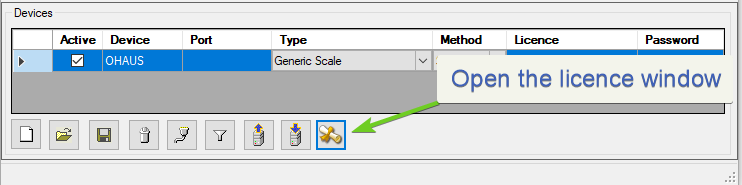
- Remove the email address:
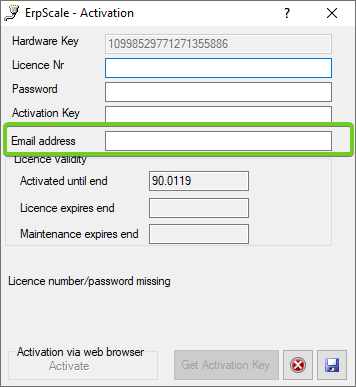
- Save the change:

