The following applies to ERP-Scale V4.0.2 build 23275 and later.
The sapnwrfc.ini file can be used to customize the RFC connection. for example:
- Activating detailed traces
- Load balancing using a message server
- WebSocket RFC connections
ERP-Scale will search for the sapnwrfc.ini file from the following locations (in order). The first sapnwrfc.ini file located will be loaded:
- The folder specified for the ERP-Scale log:
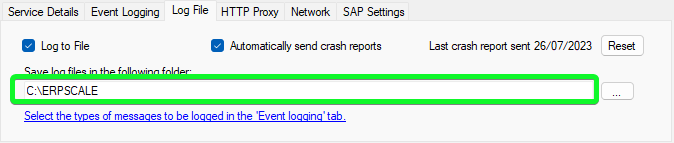
- The installation folder of ERP-Scale (typically C:\Program Files\Pocket Programs\ERP-Scale).
To use a DESTINATION from the sapnwrfc.ini file in ERP-Scale:
- Enter the name of the destination (e.g. DEST=PRDBALSERVER) in the Gateway Host column.
- Select the relevant host type (ERP, EWM, ERP & EWM).
- Leave the Gateway service blank.
- Either specify the Program ID in the sapnwrfc.ini (PROGRAM_ID=) or enter it in ERP-Scale.
- Do not select the Dispatch-Loop connection method.
- Either specify the number of registrations in sapnwrfc.ini (REG_COUNT=) or enter it in ERP-Scale.
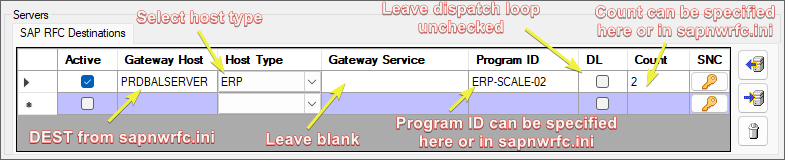
A sample sapnwrfc.ini file can be downloaded below. This sample file contains further instructions for its use.
