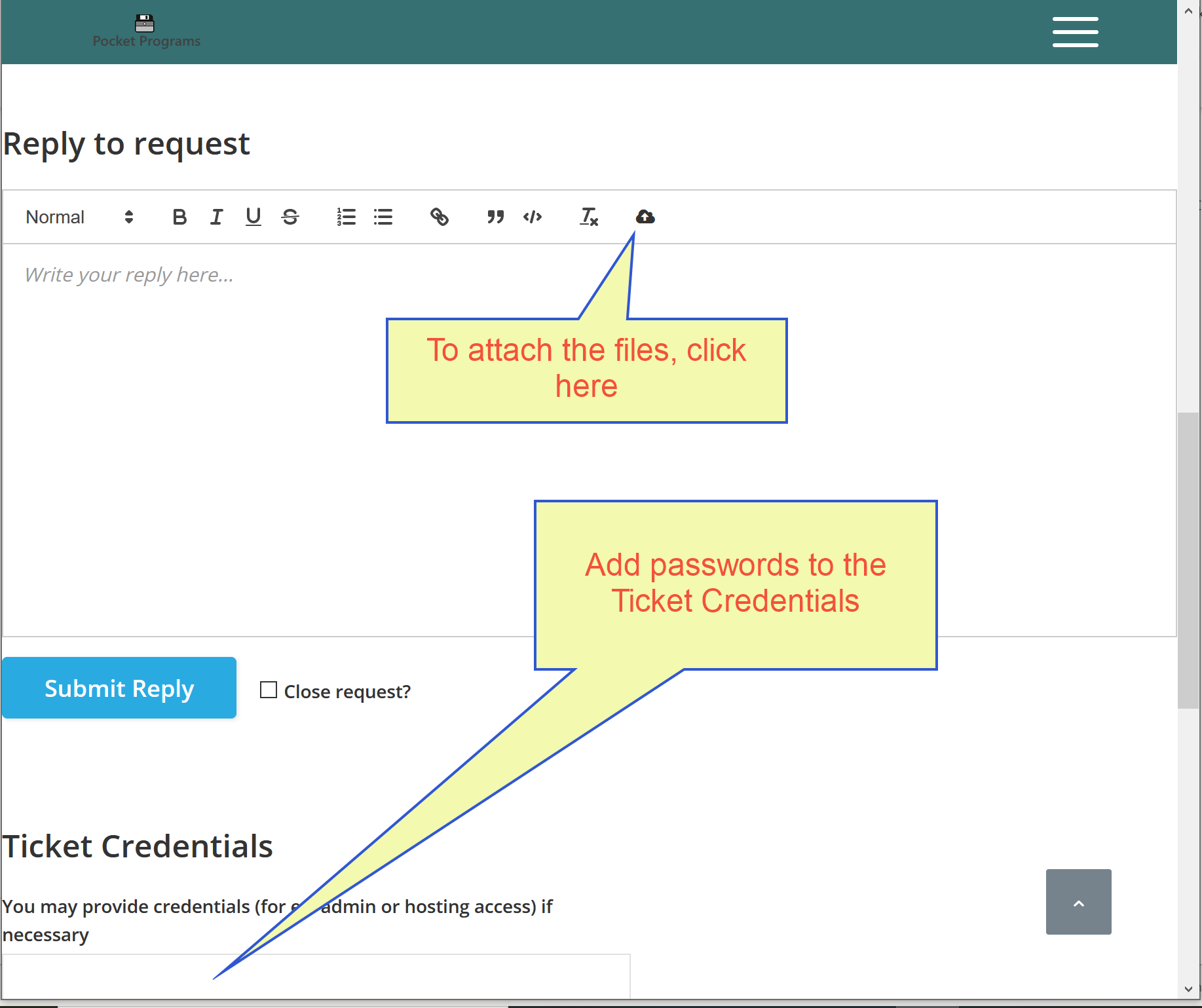After creating a support ticket, please consider adding the following files:
- A log file from ERP-Scale demonstrating the issue. Please crop the file to show the log messages around the time the issue occurred (minimum 5 minutes of logging).
- A backup file of the configuration from ERP-Scale.
To upload the files, use the View Ticket link from the ticket confirmation email. If you have registered a support account, you can access your tickets here.