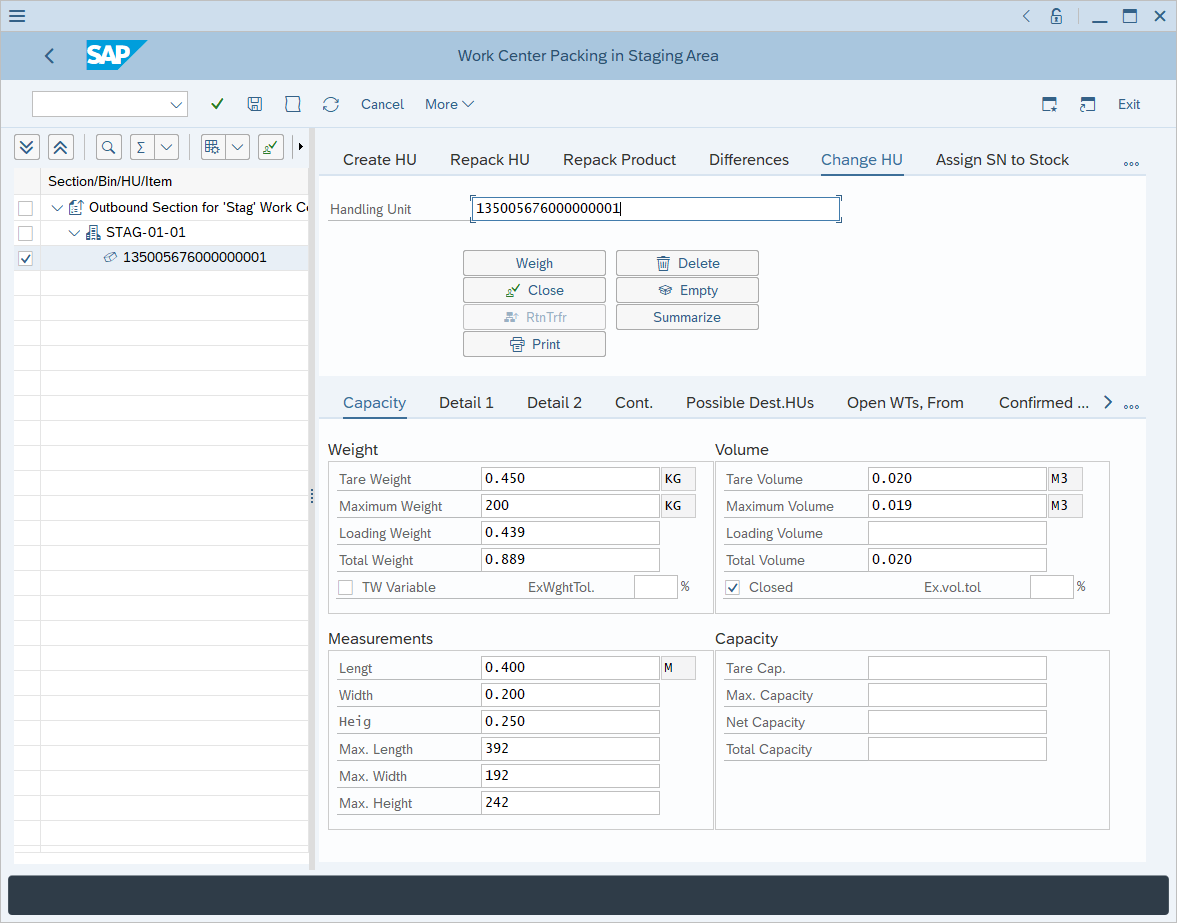Many customers want to use ERP-Scale with SAP Extended Warehouse Management (SCWM/EWM).
These steps will help you to get started:
- Create an RFC destination in SAP
- Define a scale in EWM
- Configure a work centre in EWM
- Download and install ERP-Scale PSE
- Import the scale into ERP-Scale
- Configure the device communication settings. Contact us for further assistance with the manufacturer and model of the scale.
- Define the data parsing settings. Contact us for further assistance with the manufacturer and model of the scale.
- Order a trial licence for ERP-Scale (free of charge).
- If communication with SAP fails, check SAP security settings.
Our TCPautoresponder is ideal for use during the development phase of your project.
Contact us if you require further assistance.