2.3.1.Define Scales in EWM
Define Scales in EWM
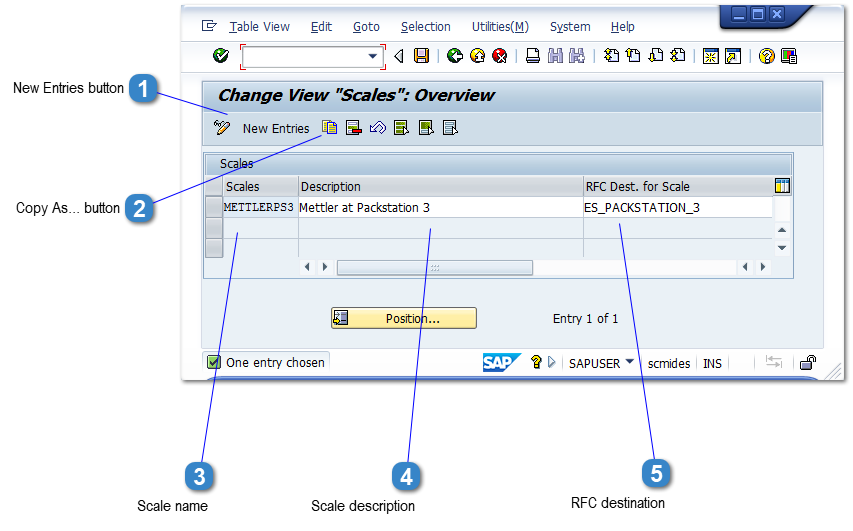
|
Select the RFC destination for this scale. Important: Every PC where ERP-Scale is installed requires a unique RFC destination. However, one installation of ERP-Scale can have multiple scales connected. In this case, a single RFC destination is required. See RFC Destination details
|
