Using the TCP auto responder
If you do not have a physical scale to test ERP-Scale, you can use our TCP Auto Responder to generate data for testing.
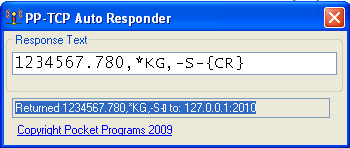
Firstly download the PP-TcpAutoResponder from here.
Then use the ERP-Scale configuration utility to add a new device and define the settings:
Communication settings
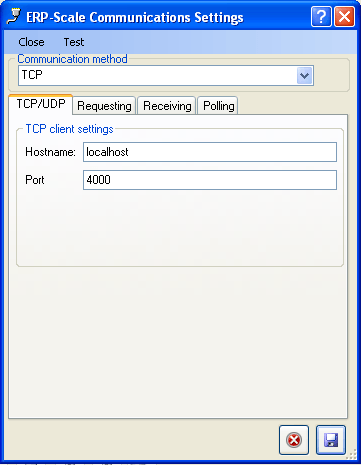
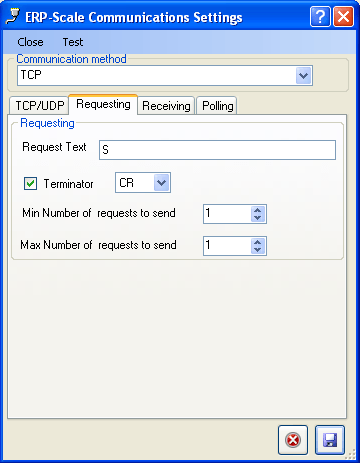
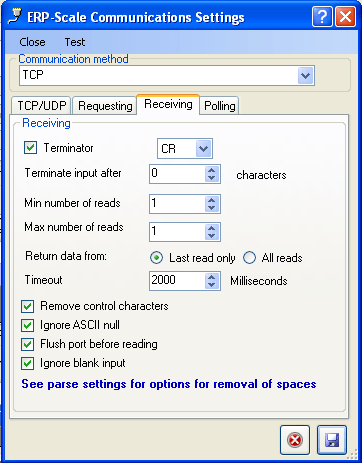
Parsing settings
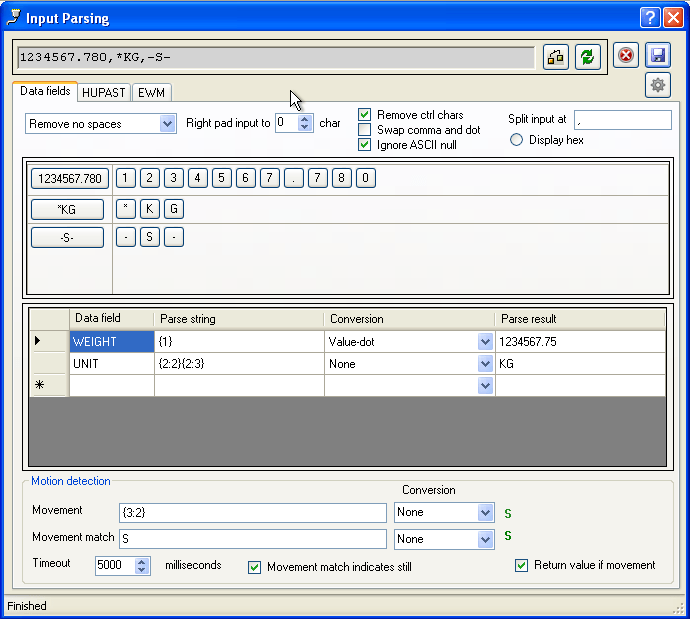
Notes:
- If the data fields do not exist, you can create them by typing the name (we suggest in capitals) in the data field column.
- Assign a numeric conversion method to the weight data field.
- Click on the HUPAST and SCWM tabs to complete the mapping.
