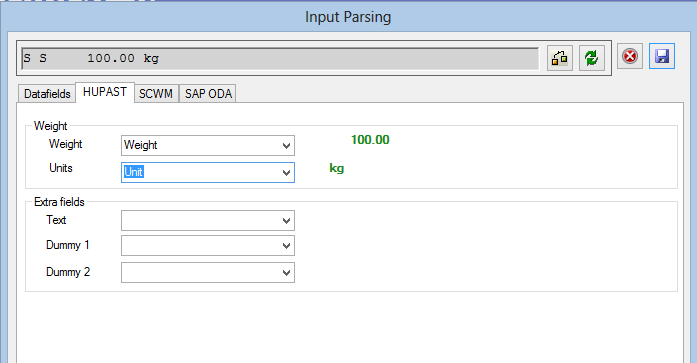See the attached document which describes how to change the settings of the scale. Section numbers listed below refer to this document.
This documentation assumes that:
- The computer is connected to the scale’s interface 1
- The scale has been reset to factory standard settings (see section 3.3).
- The operating mode of the scale has been changed to “DIALOG” (see section 3.5)
ERP-Scale settings
Port:
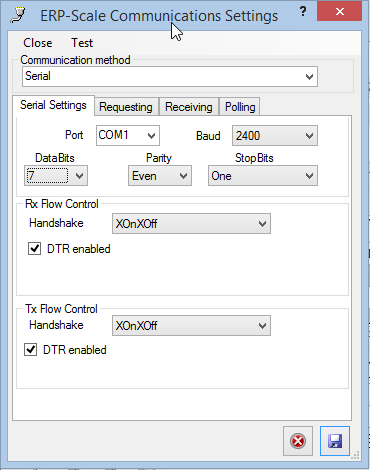
Requesting settings:
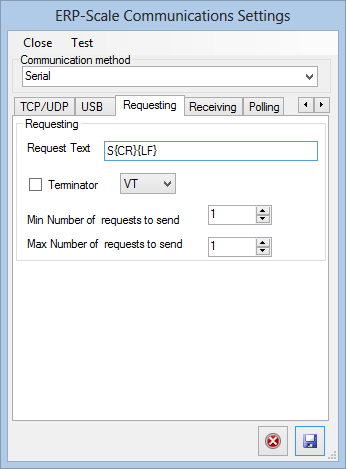
Receiving settings:
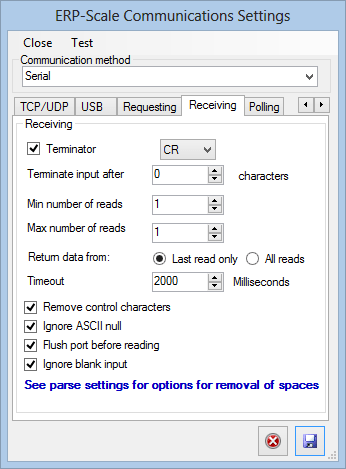
Parsing settings
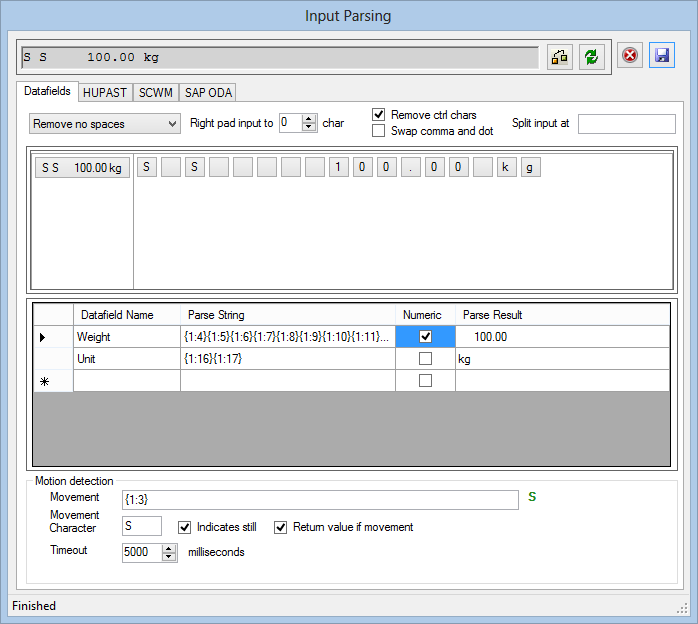
HUPAST structure assignment: