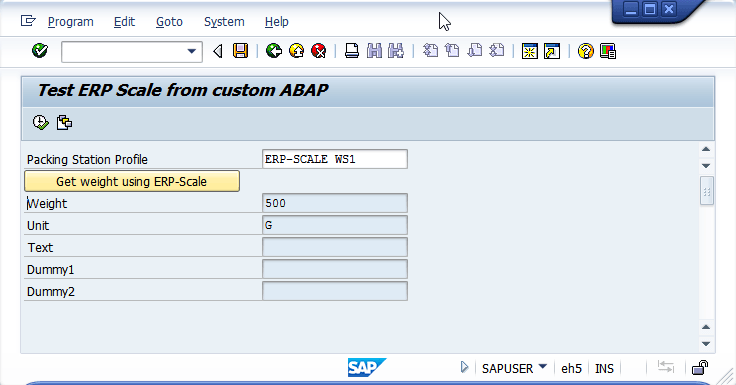Many customers want to use ERP-Scale in a custom SAP transaction written in ABAP. These steps will help you to get started:
1. Create a test ABAP in your SAP system using our sample code.
2. Create an RFC destination in SAP
3. Configure a packing station profile in SAP (this is used by the custom development)
4. Download and install ERP-Scale PSE
5. Import the packing station profile into ERP-Scale
6. Configure the device communication settings. Contact us for further assistance with the manufacturer and model of the scale.
7. Define the data parsing settings. Contact us for further assistance with the manufacturer and model of the scale.
8. Order a trial licence for ERP-Scale (free of charge).
9. If communication with SAP fails, check SAP security settings.
Our tutorial video covers these steps.
Our TCPautoresponder is ideal for use during the development phase of your project.
Contact us if you require further assistance.