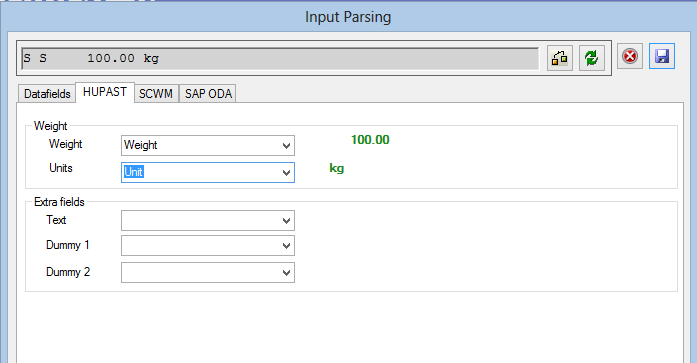The Mettler Toledo IND range of scales supports the MT-SICS protocol. We advise using DIALOG mode with the scale as it offers a robust communication method.
The guide is based on the factory default communication settings for an IND570 scale. Check the current settings for your scale using the indicators menu.
This documentation assumes that:
- The computer is connected to the scale’s interface 1
- The scale has been reset to factory standard settings (based on an IND570).
- The operating mode of the scale has been changed to “DIALOG”
ERP-Scale settings
Port:

Requesting settings:
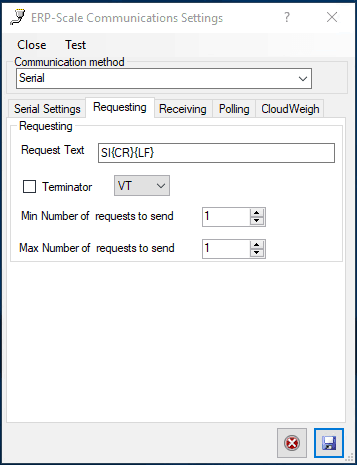
Receiving settings:

Parsing settings
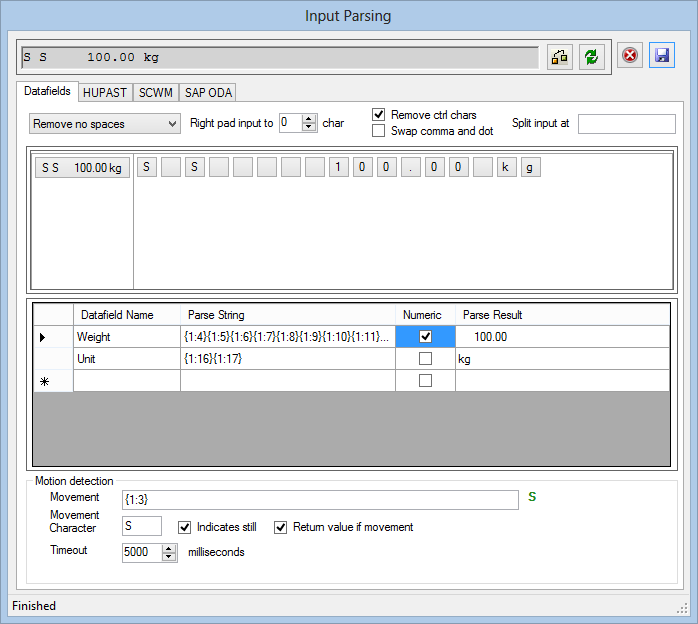
HUPAST structure assignment: