The licence number is entered on the device properties.
- Start the ERP-Scale configuration utility and open the properties page for the SAP-Scale server.
- Then select the device to be licensed, and click “Licence”:

- On the Licence page, enter the licence number and the password*:
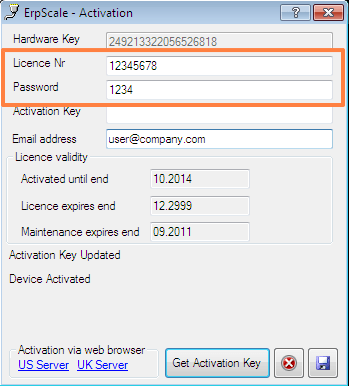
*Note: The licence password is selected when purchasing licences. - Once the licence number and password have been entered, click “Get activation Key” to activate the licence.
- Then click “Save” to complete the activation.
