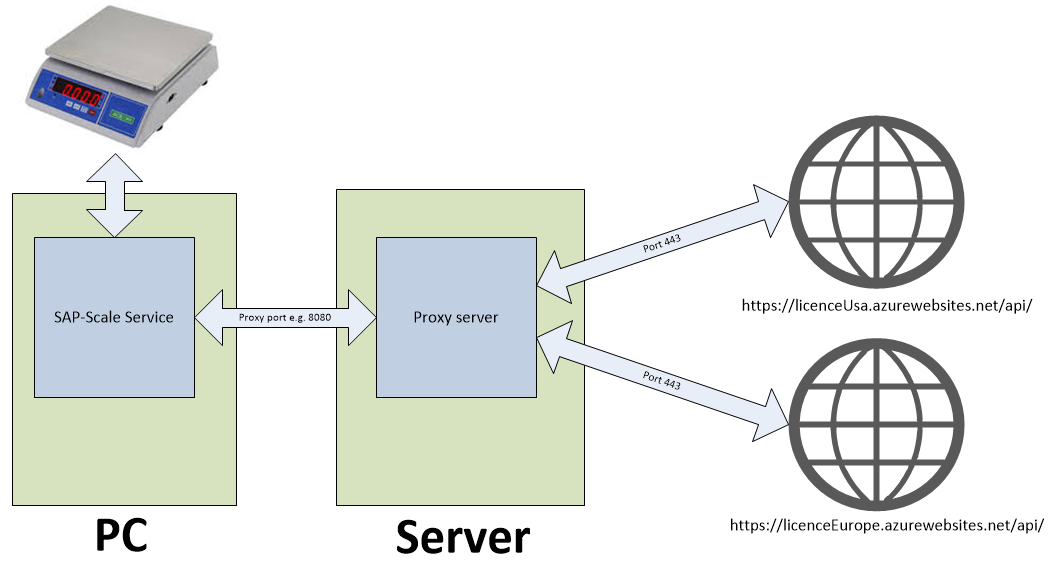- Direct access from the PC (or server) where ERP-Scale is installed.
- Access via a server within your network using the Pocket Programs activation relay*.
- Access via a server within your network using a proxy server.
*Note: The Pocket Programs activation relay is not supported after ERP-Scale V4.0.1
In the following descriptions, PC is used to denote the computer where ERP-Scale is installed (that has the connection to the scale), and server is used to denote a computer within your network which has an internet connection.
1. Direct access
1a. ERP-Scale up to version 4.0.1
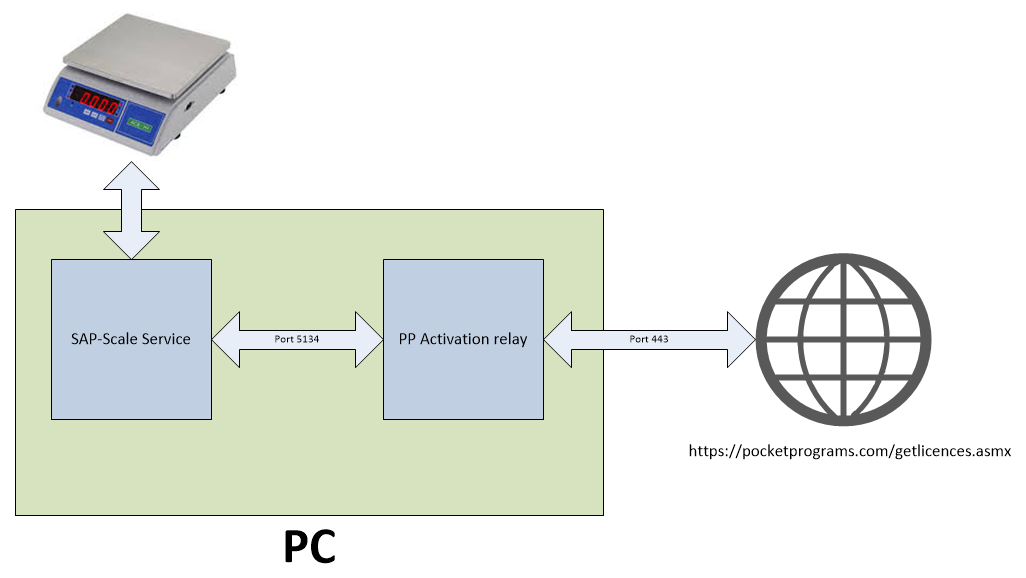
1b. ERP-Scale from version 4.0.2
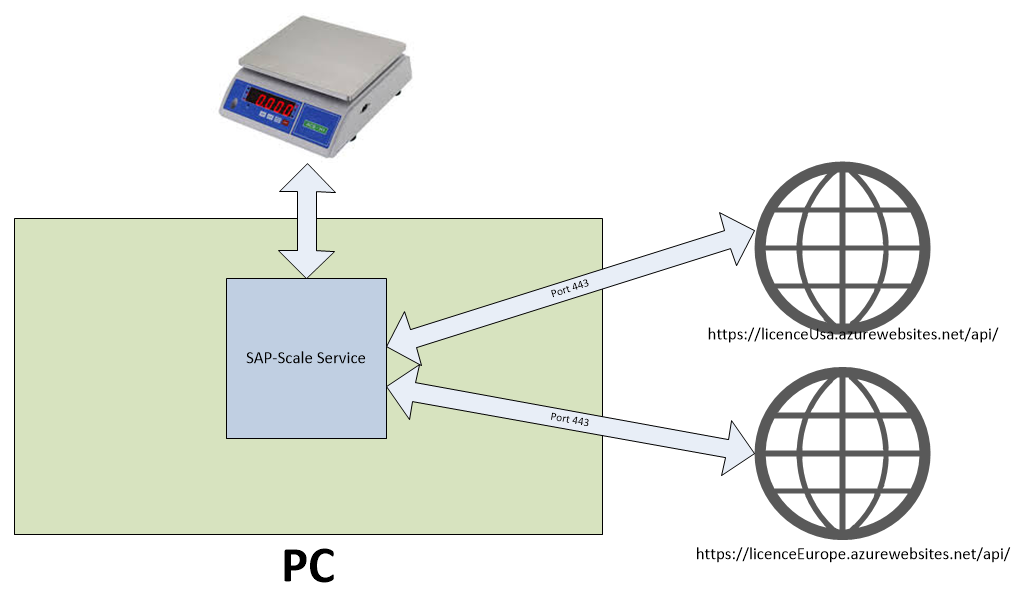
2. Access via a server using the Pocket Programs activation relay
Only available in ERP-Scale up to version 4.0.1
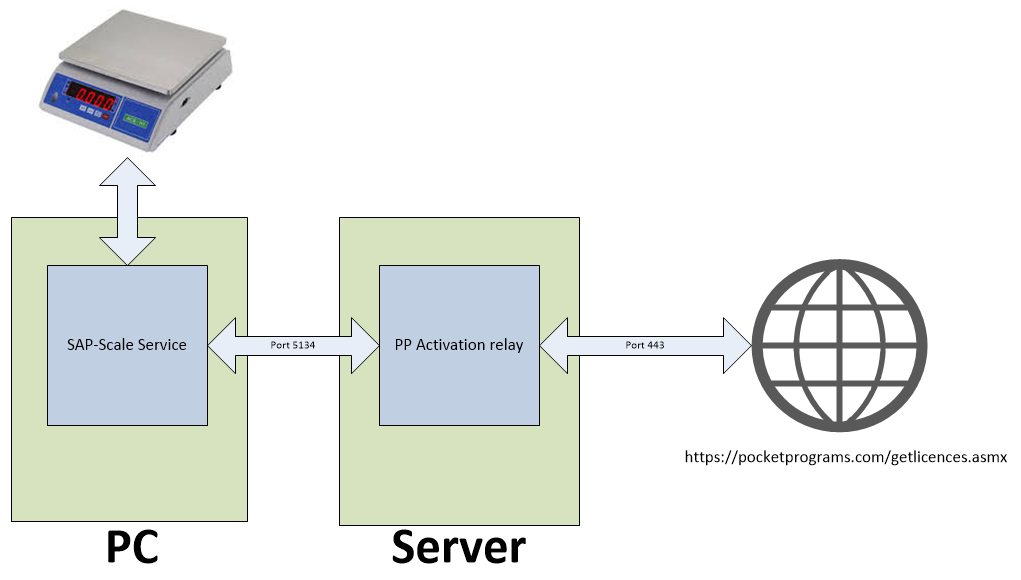
3. Access via a proxy server
3a. ERP-Scale up to version 4.0.1
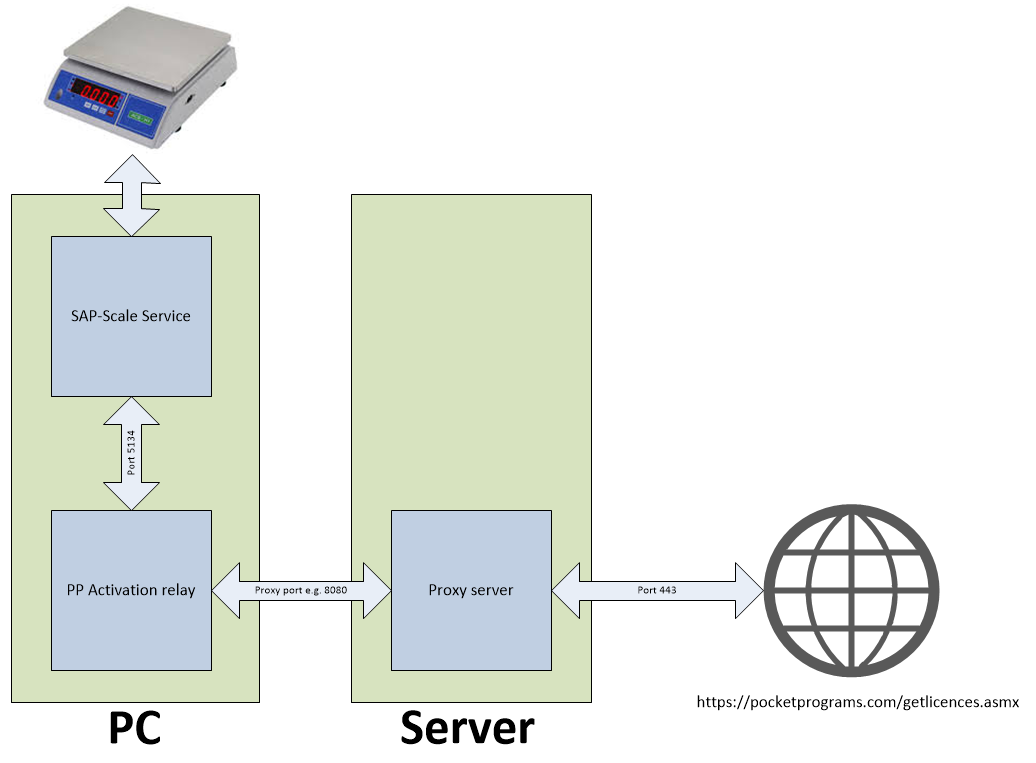
3b. ERP-Scale from version 4.0.2