To enable ERP-Scale to integrate with the SAP MIGO transaction, you will need to configure scale control within SAP.
See this SAP Help page for further information.
Complete the following configuration:
SPRO>Production Planning for Process Industries>Process Order>Scale Connection>Define Scale Control
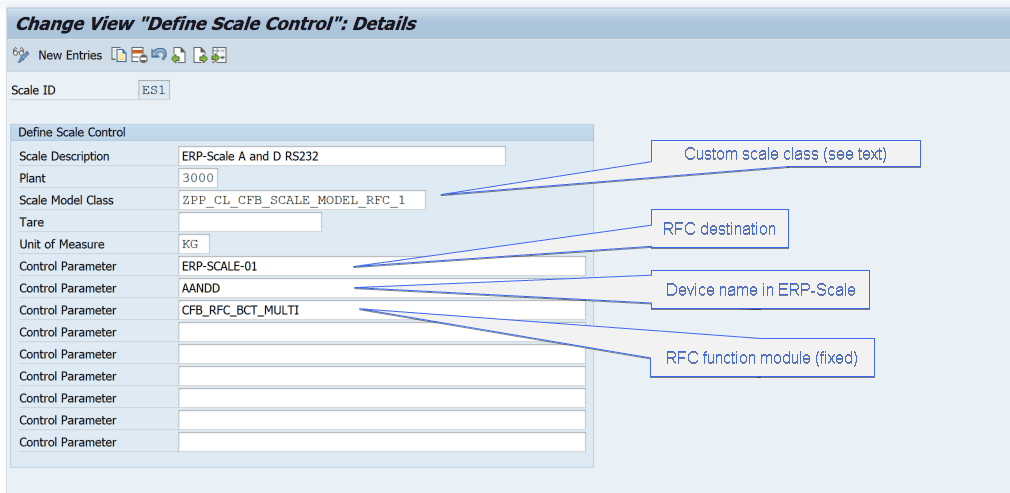
Notes:
- Custom scale class: See Creating a new scale model class for LOG-PP-CFB
- RFC destination: See How do I create an RFC destination for ERP-Scale? The name of the RFC destination should be entered here.
- Device name in ERP-Scale: See Devices
- CFB_RFC_BCT_MULTI: This is the name of the function module used to read the weight from ERP-Scale and should not be changed.
You may also wish to configure scale groups and assign these to users. See this SAP Help page for further information.
