If the PC on which ERP-Scale is installed does not have an Internet connection, automatic activation of the licence will fail. In this case the ERP-Scale licence can be activated using a web browser.
In the ERP-Scale configuration utility open the licencing page:
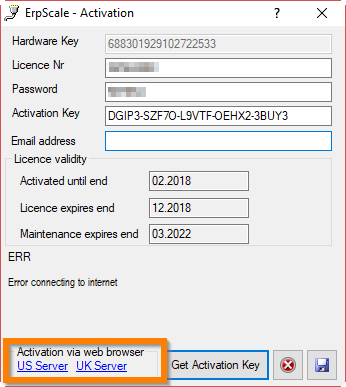
At the bottom of the screen are two links for activating via a web browser. Click on the link for the server which is closest to your location.
Your web browser will open:
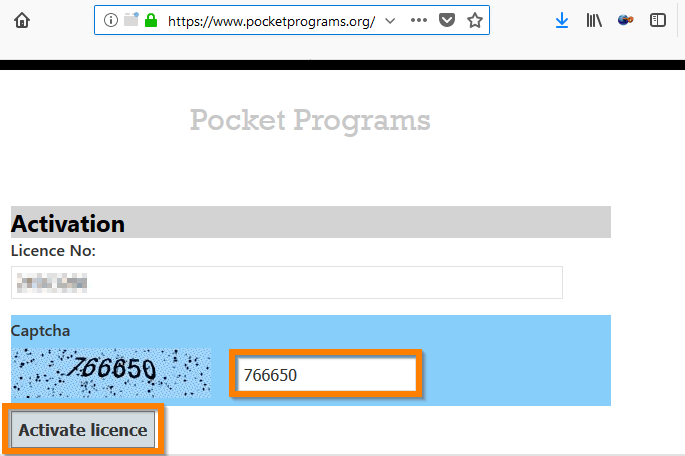
Enter the value for the captcha and click “Activate licence”
If activation is succesful, the following response will be received:
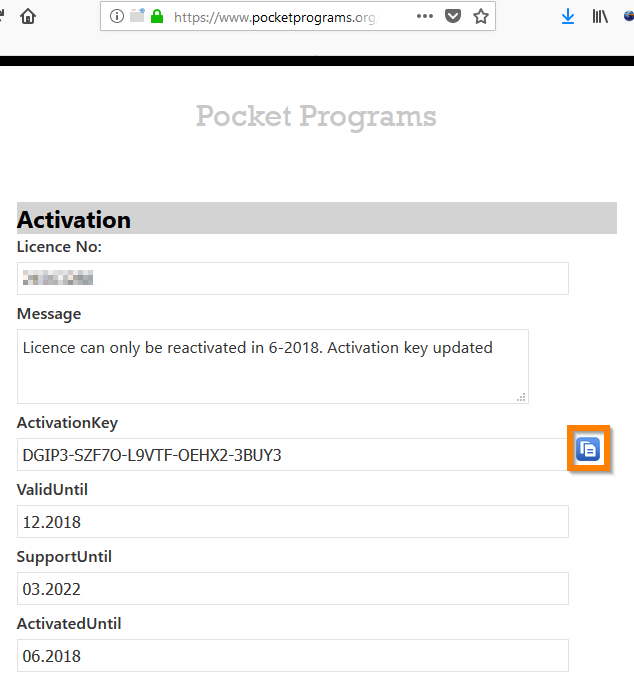
Click on![]() to copy the activation key. If the key has been copied, the button will turn green:
to copy the activation key. If the key has been copied, the button will turn green:![]() . If the browser blocks accessing the clipboard, use CTRL-C to copy the activation key manually.
. If the browser blocks accessing the clipboard, use CTRL-C to copy the activation key manually.
In ERP-Scale, paste the activation key using the ![]() button or CTRL-V.
button or CTRL-V.
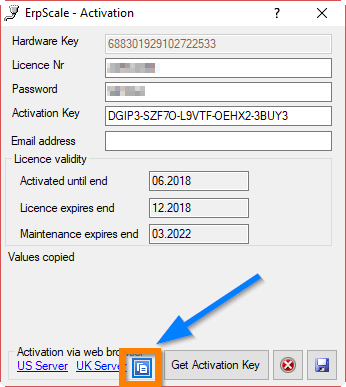
Then click Save ![]()
