These settings are based on the factory default settings of the AS 400D series scale.
Communication settings

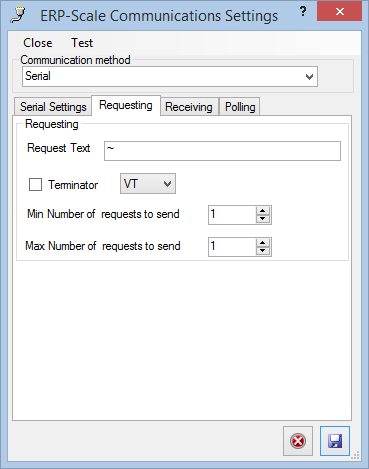
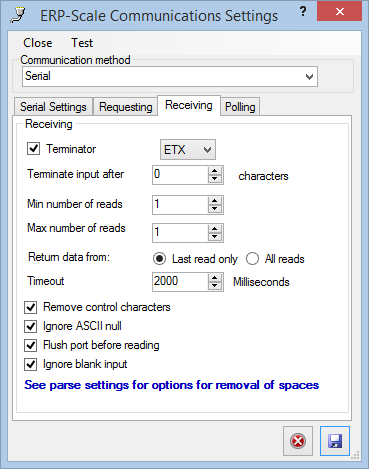
Parsing settings
Note: The Detecto AS 400D series supports 2 modes: Pounds/Ounces mode and Pounds only mode. See page 4 of the attached user manual for further details.
When using the Pounds/Ounces mode, only the value for the pounds can be interpreted in SAP.
Pounds/Ounces mode
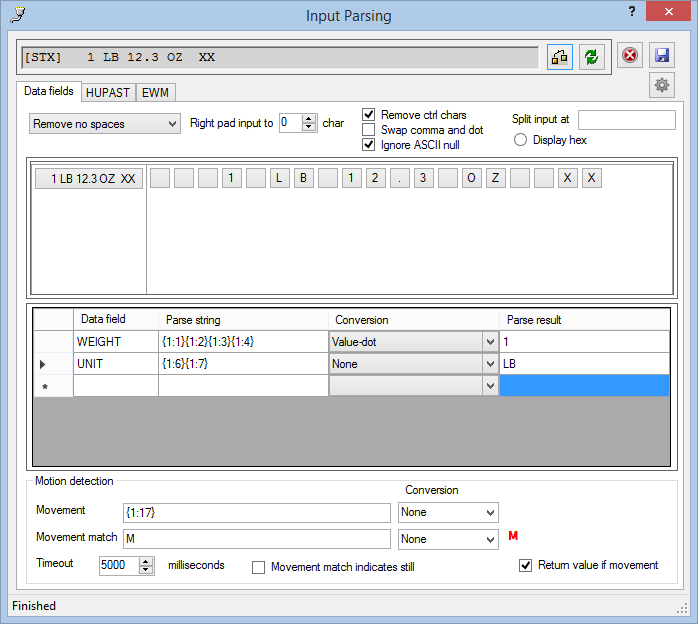
Pounds only mode
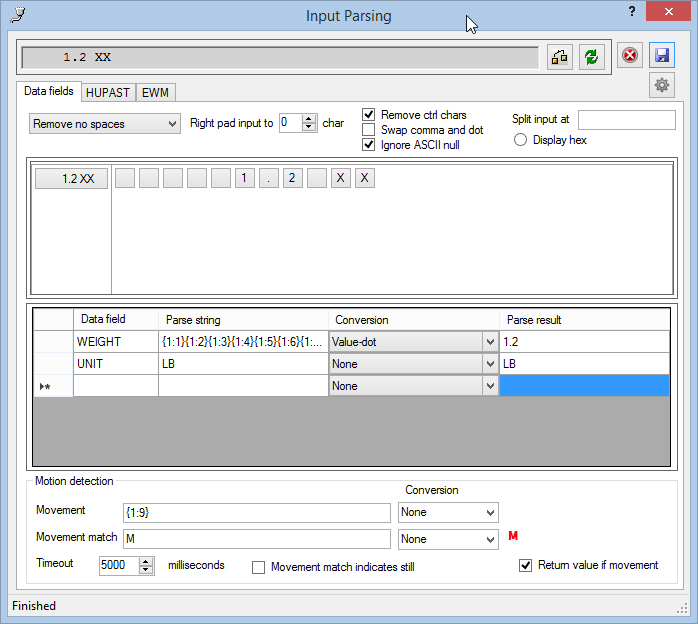
HUPAST & EWM field mapping (both modes)
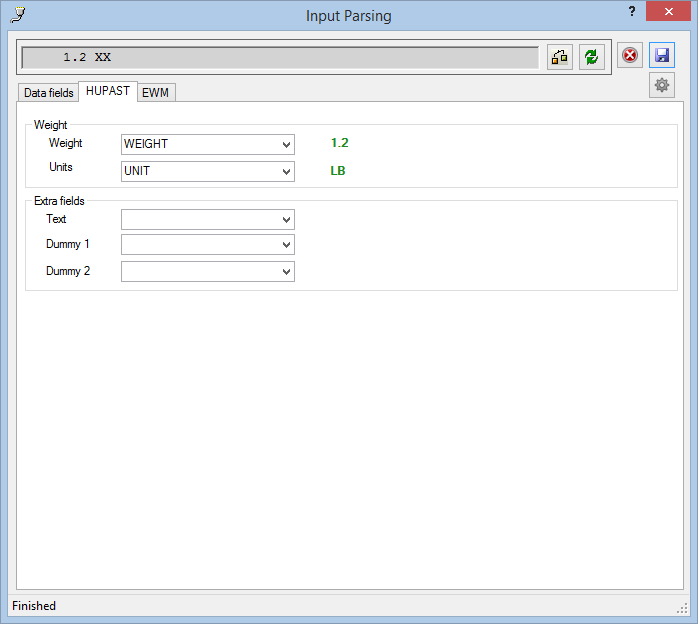
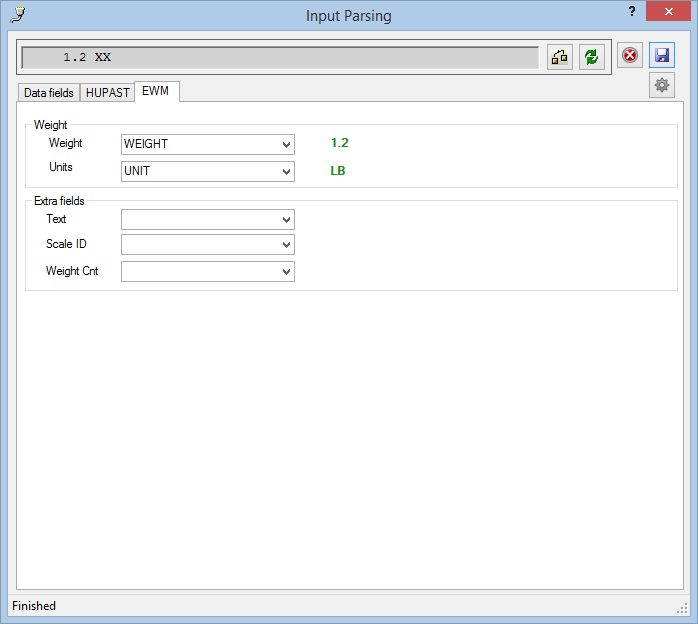
UPS Pounds mode
The AS-400D and AS-410D support the UPS Pounds mode which returns the weight as a decimal value in pounds. If you wish to use this mode configure ERP-Scale using the settings for the Fairbanks Maxiship scale and set the dip switches of the Detecto scale as follows:
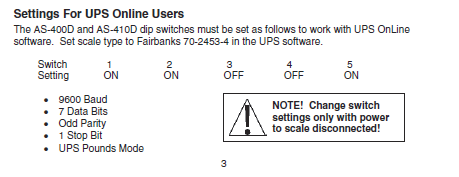
Note: in ERP-Scale set the number of stop bits to 1.
