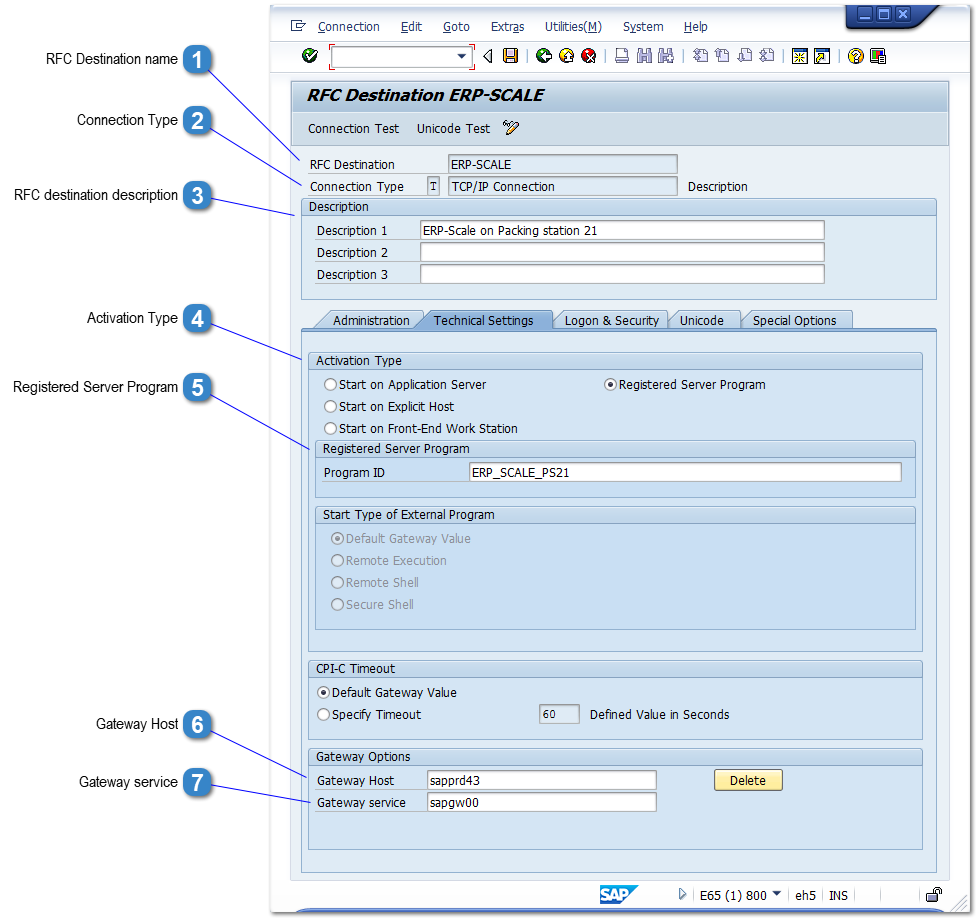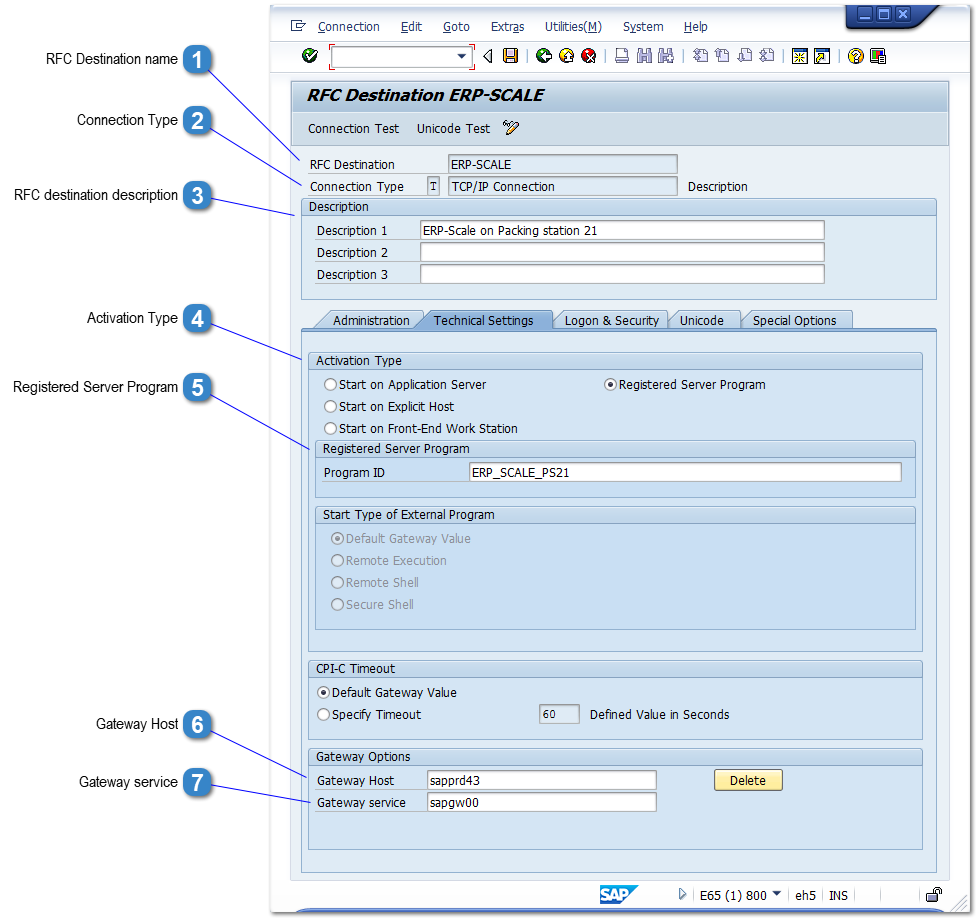For details of how to configure ERP-Scale to communicate with the RFC destination see
here.

RFC Destination name
Enter the name for the RFC destination.
|

Connection Type
The connection type must be T TCP/IP.
|

RFC destination description
Enter a description of the RFC destination.
|

Activation Type
The activation type must be Registered Server Program.
|

Registered Server Program
Enter the registered server program ID here. Each installation of ERP-Scale must have a unique program ID.
|

Gateway Host
Check with your Basis team for the correct setting.
|

Gateway service
Check with your Basis team for the correct setting.
|
Important:
-
The Program ID must be unique
-
A separate RFC destination must be created for every PC where ERP-Scale is installed.
This
diagram explains the relationship between the settings in SM59, HUPAST_C and ERP-Scale.
Note:
Security settings in SAP might prevent external RFC connections to the SAP host. See
here for further information.