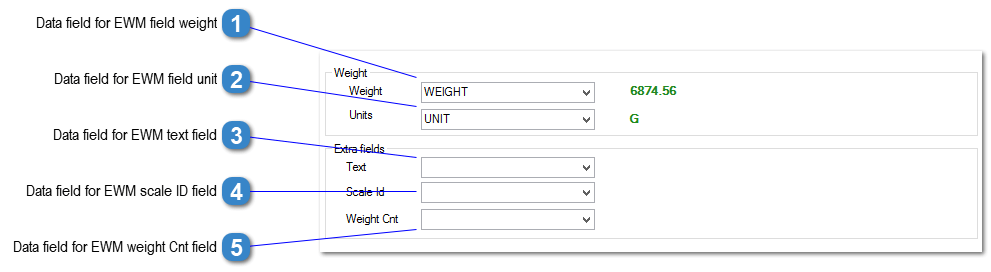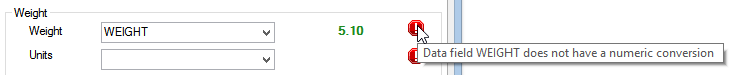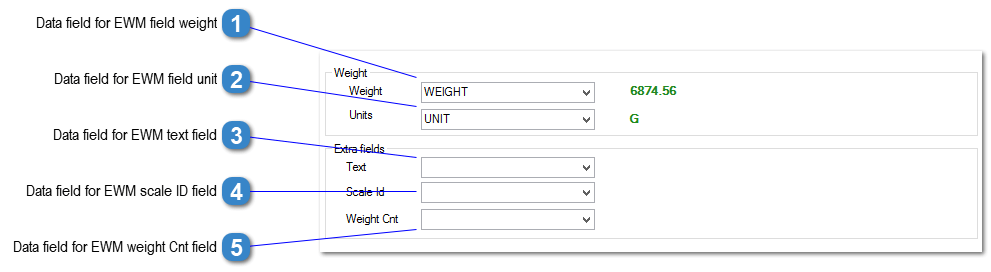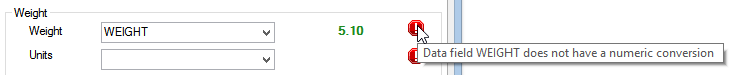EWM Data Field Assignment

Data field for EWM field weight
Select the data field which holds the data for the weight field. The field must have a numeric conversion assigned. (Maximum length 15 characters).
|

Data field for EWM field unit
Select the data field which holds the data for the unit of measure field. (Maximum length 3 characters)
Notes:
-
EWM will raise an error if the unit reported by ERP-Scale does not match the unit of measure of the handling unit being weighed. Further, EWM does not provide the unit in the incoming structure, so ERP-Scale has an option to set a default unit to be used for all weights transmitted to EWM.
-
If the incoming data from SAP contains a unit of measure, ERP-Scale will attempt to convert the weight from the unit from the device and the unit specified in the incoming structure.
|

Data field for EWM text field
Select the data field which holds the data for the text field. (Maximum length 20 characters)
|

Data field for EWM scale ID field
Select the data field which holds the data for the scale id field. (Maximum length 20 characters)
|

Data field for EWM weight Cnt field
Select the data field which holds the data for the weight Cnt field. (Maximum length 20 characters)
|
Note:
Before saving, the EWM data field assignments are verified.