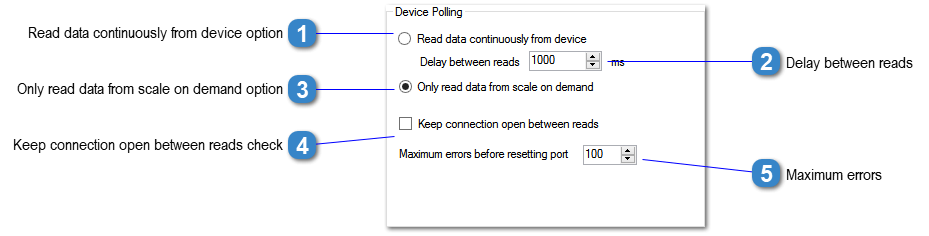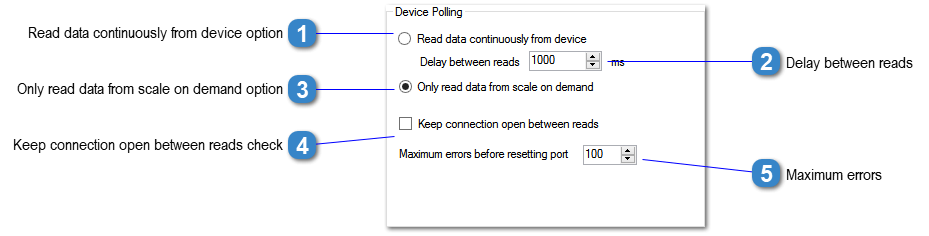Note: These settings are for advanced users only. For most users the default settings will provide reliable communication.

Read data continuously from device option
Normally, ERP-Scale PSE will only read the data from the device when a request is received from the application (e.g. SAP). However, you may wish that data is read continuously from the device and the latest data returned to the application on request.
|

Delay between reads
Enter the break between reading data from the device when reading continuously.
|

Only read data from scale on demand option
Only read data from the device after receiving a request from the application (e.g. SAP).
|

Keep connection open between reads check
Do not close the port between data reads
|

Maximum errors
If ERP-Scale PSE is reading data continuously, the port will automatically be closed and reopened if this many errors occur without successful communication. The error count is reset when data is read successfully.
|