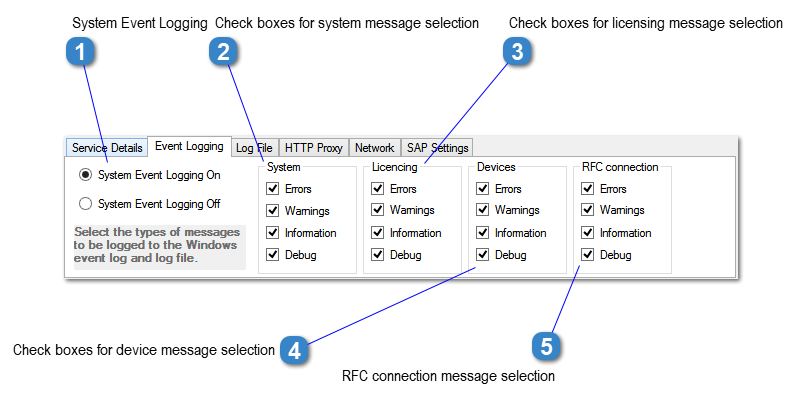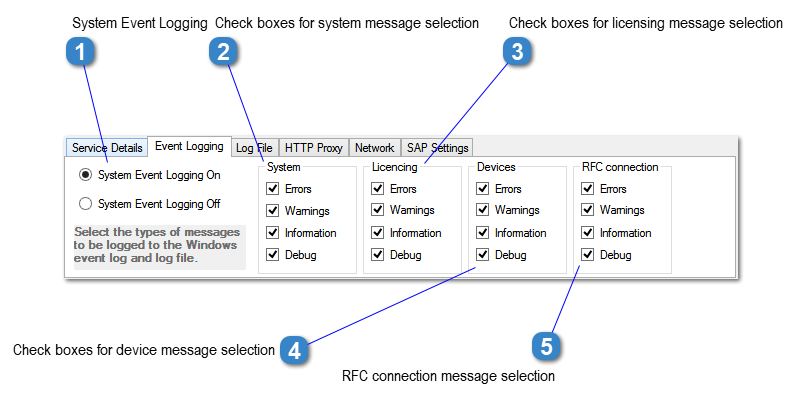Note: The message type selection applies to logging to the Windows Event Log and a file.
Messages are displayed in the Windows Event log under Windows Logs > Application.

System Event Logging
Switch logging to the Windows Event log on or off
|

Check boxes for system message selection
Select the types of system messages to be added to the Windows Event log and log file.
|

Check boxes for licensing message selection
Select the types of licensing messages to be added to the Windows Event log and log file.
|

Check boxes for device message selection
Select the types of device communication messages to be added to the Windows Event log and log file.
|

RFC connection message selection
Select the types of device communication messages to be added to the Windows Event log and log file.
|