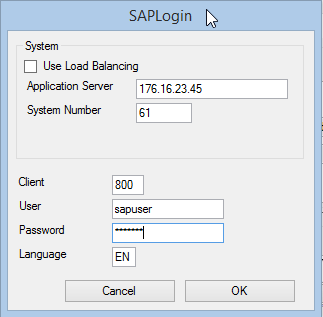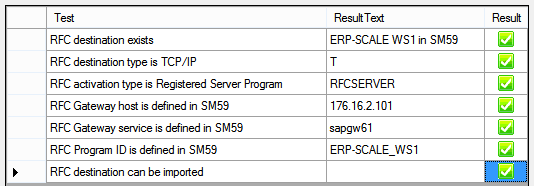3.2.3.Import Settings from SAP RFC Destination
Import Settings from SAP RFC Destination
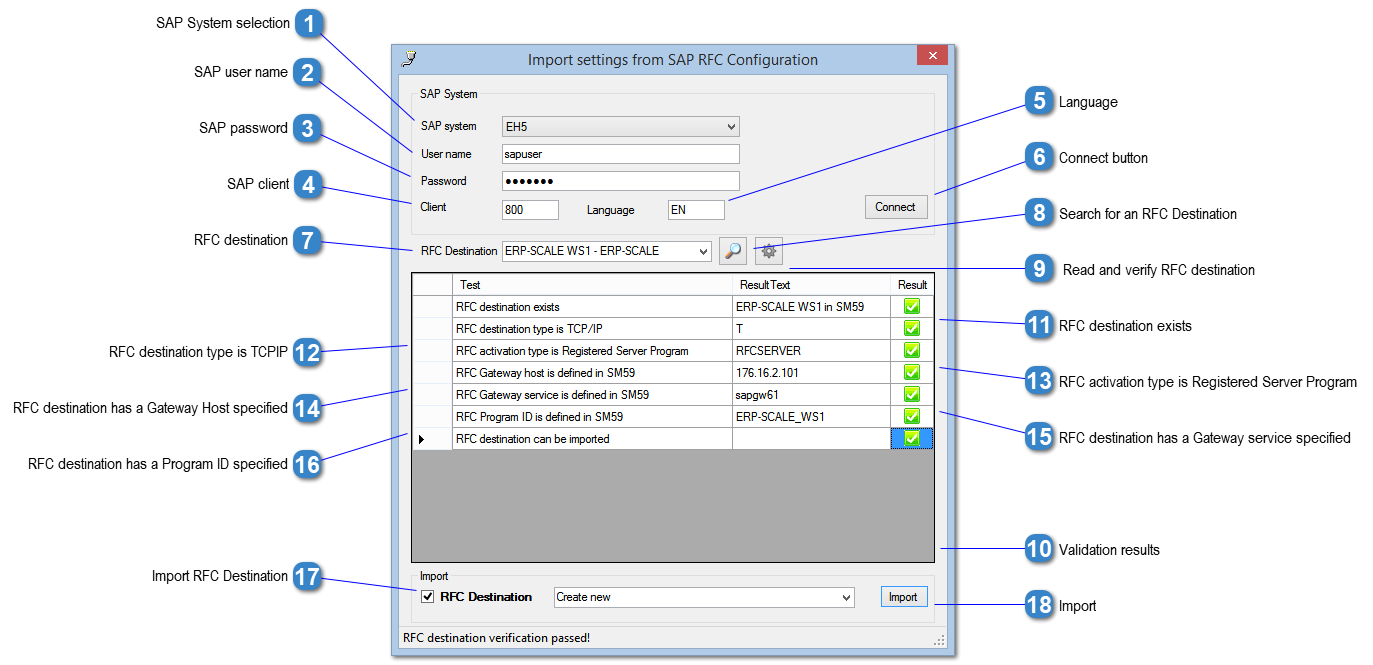
|
If an error is indicated, create the RFC destination using transaction SM59. See Create RFC destination in SAP.
|
|
If an error is indicated, delete the RFC destination using SAP using transaction SM59 and recreate it with connection type TCPIP (T). See Create RFC destination in SAP.
|
|
If an error is indicated, change the RFC destination using SAP using transaction SM59 and set the Activation type to Registered Server Program. See Create RFC destination in SAP.
|
|
If an error is indicated, change the RFC destination using SAP using transaction SM59 and set the Gateway Host. See Create RFC destination in SAP.
|
|
If an error is indicated, change the RFC destination using SAP using transaction SM59 and set the Gateway service. See Create RFC destination in SAP.
|
|
If an error is indicated, change the RFC destination using SAP using transaction SM59 and set the Program ID. See Create RFC destination in SAP.
|