3.3.7.SAP Settings
SAP Settings
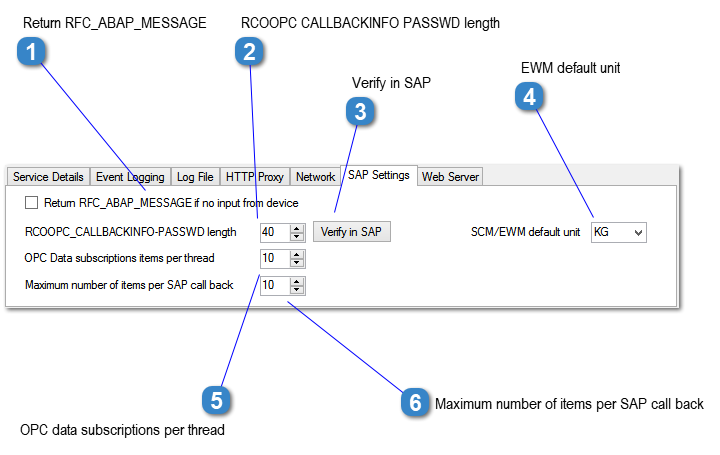
|
When using the weigh button in /SCWM/PACK the RFC /SCWM/HU_WEIGHT_FROM_SCALE is called. If the data returned from the RFC includes the weight in a different unit of measure from the unit of measure of the HU, then error message /SCWM/HUFUNCTIONS037 is raised. However, the structure passed to the RFC does not include the unit of measure of the handling unit.
If a unit of measure is selected here, all weights returned to SCWM from ERP-Scale will be converted to this unit of measure.
Note: Ensure that a numeric conversion method is set in the ERP-Scale parsing settings for the corresponding data field.
|
