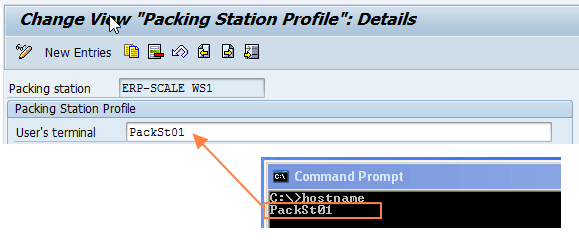2.2.2.Configuring Scale Connection in the Packing Station Profile
Configuring Scale Connection in the Packing Station Profile
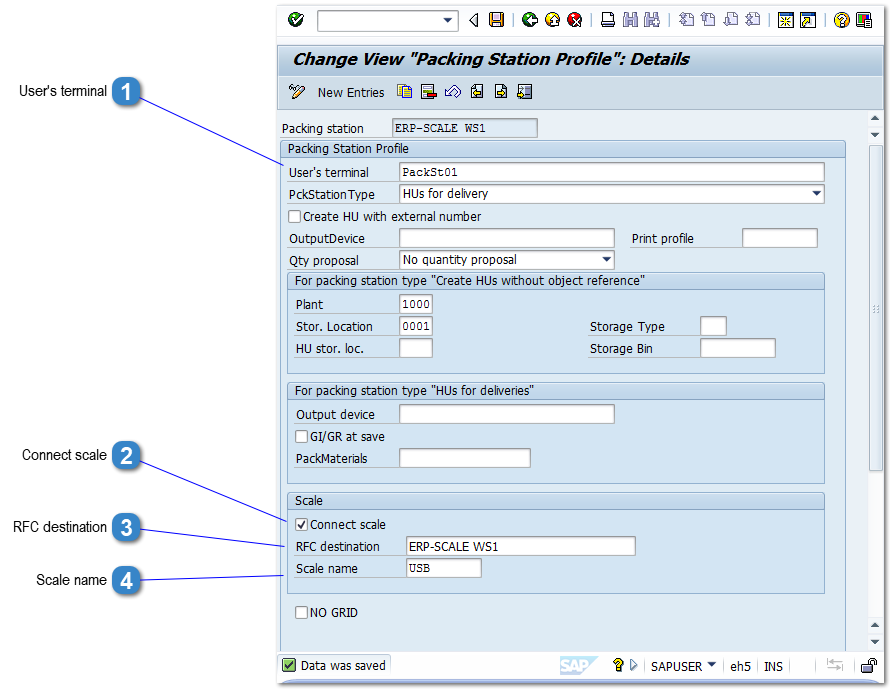
|
Enter the RFC destination. Important: Every PC where ERP-Scale is installed requires a unique RFC destination. However, one installation of ERP-Scale can have multiple scales connected. In this case, a single RFC destination is required. See RFC Destination details
|