- Start the ERP-Scale configuration utility and connect to your server.
- On the Server menu click on “Restore server settings from a file”:
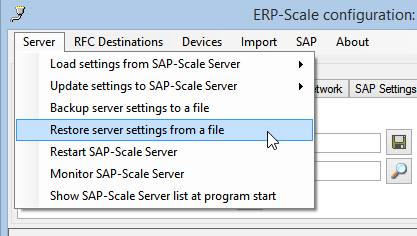
-
Select the file in the pop-up window and click “Open”.
- Verify that you want to overwrite the settings:
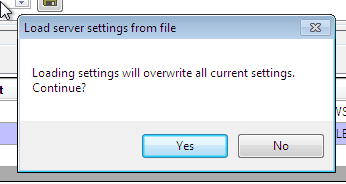
- Then update the server:
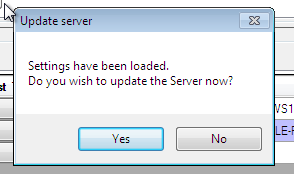
Views: 126
Still have questions? Create a support ticket
Contact Us
Pocket Programs
P.O. Box 3600
Putney
NSW 2112
Australia
T: +61 2 8599 2888
F: +61 2 8599-2877
International Support
Toll free, USA
+1 844 443 4442
Palo Alto, USA
+1 650 770 8332
Sydney, Australia
+61 2 8599 2888
International Support
London, UK
+44 20 3807 5730
Hamburg, Germany
+49 40 7972 9522
