- Start the activation relay setup utility: Programs>ERP-Scale>Activation Relay Setup
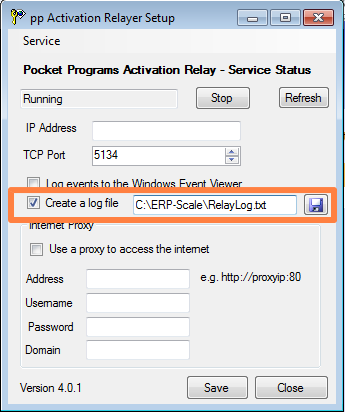
- Add a filename for the activation relay and select ‘Create a log file’.
- Stop the activation relay by clicking
 .
. - Wait for service to stop and then restart it by clicking
 .
. - Then try activating your licence using the ERP-Scale configuration utility.
Once logging is complete, don’t forget to switch it off again.
